
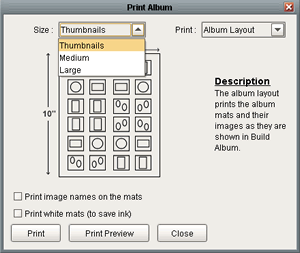
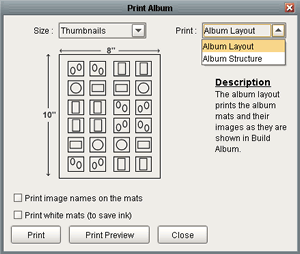
To preview what is going to be printed, use the Print Preview button, located at the bottom of the Print Album window. When you have finished selecting each print option press Print Album, which will launch your computer's printer window.
Printing Albums
To print an album layout you have created:
 |
Select Print Album, found under File on the Build Album tool's menu. |
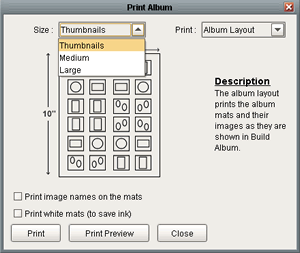 |
A window will appear where you define the specifications of the album printout. From the drop down on the left side of the window, you have the ability to select which print size: Thumbnail, Medium, or Large you want the page layouts printed as. |
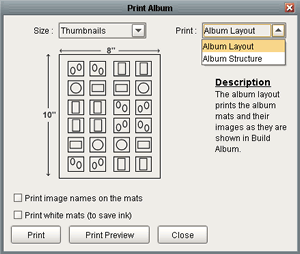 |
From the drop down on the right side you have the ability to select printing either the Album Layout, or the Album Structure. The Album Layout option prints out the image in the mat, as it appears in the Build Album tool, while the Album Structure option prints out each mat's image openings, along with it's mat ID.
To preview what is going to be printed, use the Print Preview button, located at the bottom of the Print Album window. When you have finished selecting each print option press Print Album, which will launch your computer's printer window. |